
|
Main /
Console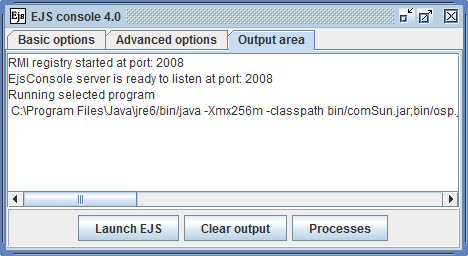 The EJS console is the entry point to running EJS. The console is used to start EJS and to launch additional processes that require more than one copy of EJS. It also displays output and error messages of the simulations created with EJS and, occasionally, also error messages from EJS itself. The console appears in a separate window to EJS and can't be exited. When the console is started, it will run a copy of EJS. You can use the buttons provided in the console to run more copies of EJS. The console will exit automatically when you close (exit) the last of your EJS running copies. Typically, only one copy of the console needs to be run at the same time. If you try to run a second copy, a warning will be issued. The console has three main tabs: the Basic options tab, the Advanced options tab, and the Output area tab. Running EJS in a multiscreen computer Many authors have two screens attached to their computers, or a second screen to their laptops, in order to have more space for edition. EJS is multiscreen-aware and recognizes in which screen it is running, so that:
|