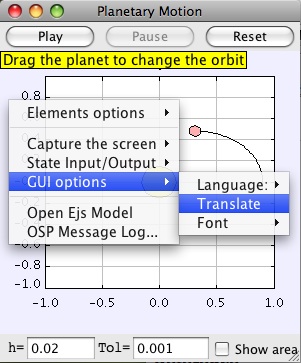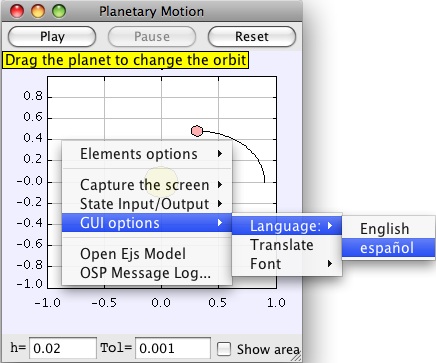- Run the simulation and right-click on any of its drawing or plotting panels. The drawing panel's popup menu will appear. Select the GUI options -> Translate option.
- In the translation panel that you get, input the two letters code for your language in the 'Language' field. For instance, es for Spanish, fr for French, de for German,...
- Translate the fields as required. Size fields need to be translated only if your new texts make the original size inconvenient.
- When you are done, click on the 'Save' button. This creates a file in a subdirectory of your working directory (the directory where the original XML simulation file is, if you run the simulation from within Ejs). For a simulation illustrates in the pictures of this page, which is called PlanetaryMotion, Ejs will create the file PlanetaryMotion/PlanetaryMotion_es.properties.
- Open the simulation file with Ejs and add this new properties file to the list of User files as defined in the simulation information panel. Create the simulation again.
That's it. When you run the simulation, its user interface will appear in the default language of your operating system. You can switch to a different language by using the drawing panel's popup menu GUI options -> Language option.