
|
Main /
ConsoleOutputArea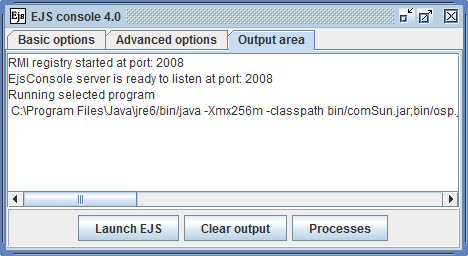 The EJS console has three main tabs: the Basic options tab, the Advanced options tab, and the Output area tab. The Output area tab on the EJS console shows initial start-up messages, the command that invoked the EJS editing window, including the command options, and any output from that command. It will also tell if the programs ran successfully (if closing the editing window doesn't cause EJS to exit.) The Output area will also display output and error messages from the simulations created with EJS. At the bottom of the Output area tab are three buttons:
|